Let’s be real—sometimes I forget I didn’t always know these website terms. Then a client hits me with, “Uh, CTA what?”, “Transfer who?”, or “Favicon who now?!” And I’m like, okay, it’s time to break this down.
This list is here to be your go-to cheat sheet for all those web design terms you keep hearing but aren’t quite sure about. No jargon, just simple explanations in words you’ll actually understand. Let’s go!
CTA

Call to Action—the superstar of your website. Your CTA is what you want visitors to do, like “Book Now,” “Contact Us,” or “Sign Up for Our Newsletter.” It’s your website’s main gig and deserves prime real estate (think the top or bottom of your homepage). Keep it clear, bold, and impossible to miss!
404
You know when you click a link and end up on a page that says, “Oops, this doesn’t exist”? That’s a 404 page. Every website needs one, and trust me, it doesn’t have to be boring. Add a fun gif, a playful “whoopsie” message, and a button to guide visitors back home.
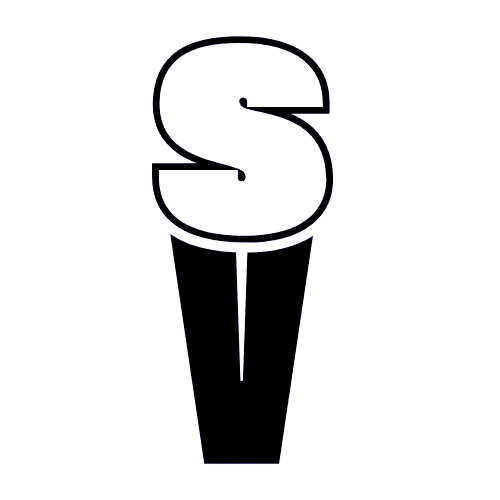
Favicon
That tiny graphic on the left side of your browser tab—it’s your favicon. Once you notice it, you’ll never unsee it. Sites without one look unfinished, so don’t skip this tiny detail. It’s like the cherry on top of your brand sundae.
SEO
Short for Search Engine Optimization—the magical formula that helps Google (and other search engines) find your site and show it to the right people. Good SEO = more traffic = more eyes on your business.
SSL Certificate
Think of this as the bodyguard for your website. It’s a little file added by your hosting service that makes your site secure. Without it, visitors get a scary “This site isn’t secure” warning, which is definitely not the vibe you want. If you’re running e-commerce, an SSL is non-negotiable.
Web Hosting
Your hosting service is basically your landlord on the internet. You pay them “rent” to store your website online. It’s totally separate from your domain name (aka your website address). Hosting keeps your site live, secure, and running smoothly.
Domain
Your domain is your website’s address. It’s what people type into their browser to find you. Think of it as your home’s street address—but on the web. At So Vivid, we use NameCheap!
Connecting vs. Transferring Your Domain
- Connecting: If you bought your domain from one company (like NameCheap) and are hosting your site on another platform (like Showit), you’ll need to connect the two. You’ll keep paying the original service.
- Transferring: When you want to move your domain entirely to a new service (like from GoDaddy to NameCheap), you transfer it. That means new management, new bills, and saying goodbye to the old provider.
Site Map
Your web designer’s BFF. A site map is a simple layout showing all the pages of your website and how they connect. It’s like a blueprint we use to organize everything before building the actual site. You’ll usually get it as a PDF or PNG for easy review.
Site Link Delivery
Before your website is live, your designer will send you a private link (aka a site link) so you can preview it, suggest edits, and perfect it. Once it’s all set, we connect your domain, tweak your SEO, and launch your masterpiece!
Navigation
The menu that guides users through your site. It’s those clickable links at the top or in a menu that take visitors to your About page, Services, Blog, or wherever they want to go. Easy navigation = happy users.
Got questions about something I didn’t cover? Slide into the comments, and I’ll add it to the list. You’ve got this!
